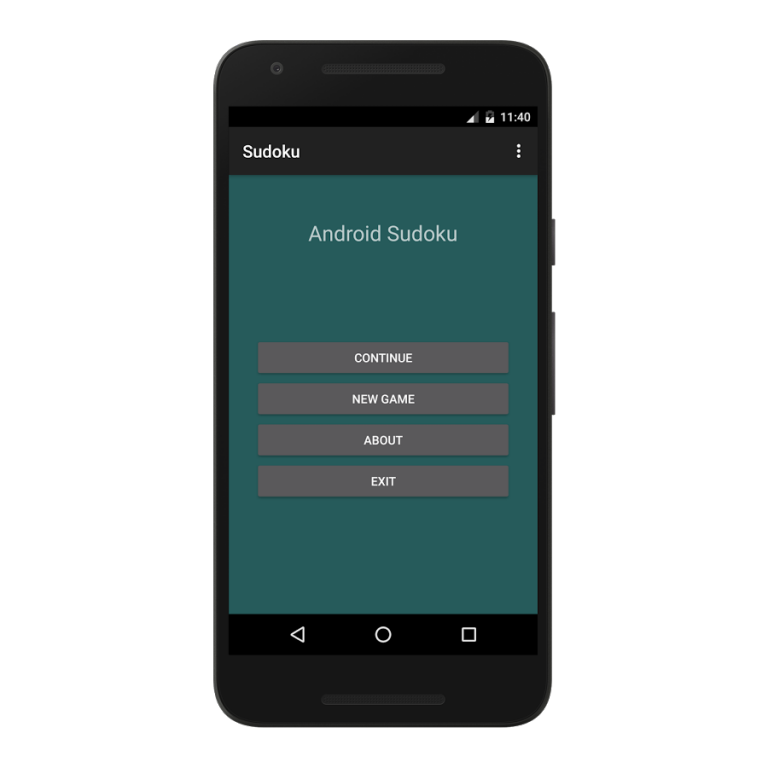Small Size Sudoku Lite 1.1
Free Version
Publisher Description
From a team of professional developers, we bring to you the most amazing small in size powerful version of good old Sudoku Puzzle
• Infinite number of Sudoku games by random generation of puzzles
• Fully usable offline
• 3 difficulty levels: from EASY to HARD
• Notes as on paper possible for each field
• Just 30KB in size
• Free and offline
• Optimized for Smartphone and Tablet
Optional help functions:
• Input buttons are dimmed when a number is used 9 times (or more)
• Automatic checking whether the newly entered number is correct
• Highlighting of row, column and box of the currently selected field
• Highlighting of all fields which have the same value as the currently selected input button
How to play Sudoku?
The playing field is a square consisting of 9 rows and columns, additionally divided into 3x3 blocks, each with 9 fields. The aim of the game is to fill in the fields of the rows, columns and blocks with the numbers from 1 to 9. The given clues can not be changed. All empty fields must be filled in a way that any number from 1 to 9 appears in each row, in each column, and in each block exactly once.
NOTE: This app includes advertisements to allow offering this game for free. The app itself can be used offline / without an internet connection!
About Small Size Sudoku Lite
Small Size Sudoku Lite is a free app for Android published in the Puzzle & Word Games list of apps, part of Games & Entertainment.
The company that develops Small Size Sudoku Lite is Pablo Solutions. The latest version released by its developer is 1.1.
To install Small Size Sudoku Lite on your Android device, just click the green Continue To App button above to start the installation process. The app is listed on our website since 2016-11-13 and was downloaded 7 times. We have already checked if the download link is safe, however for your own protection we recommend that you scan the downloaded app with your antivirus. Your antivirus may detect the Small Size Sudoku Lite as malware as malware if the download link to com.pablosolutions.smallsizesudoku is broken.
How to install Small Size Sudoku Lite on your Android device:
- Click on the Continue To App button on our website. This will redirect you to Google Play.
- Once the Small Size Sudoku Lite is shown in the Google Play listing of your Android device, you can start its download and installation. Tap on the Install button located below the search bar and to the right of the app icon.
- A pop-up window with the permissions required by Small Size Sudoku Lite will be shown. Click on Accept to continue the process.
- Small Size Sudoku Lite will be downloaded onto your device, displaying a progress. Once the download completes, the installation will start and you'll get a notification after the installation is finished.